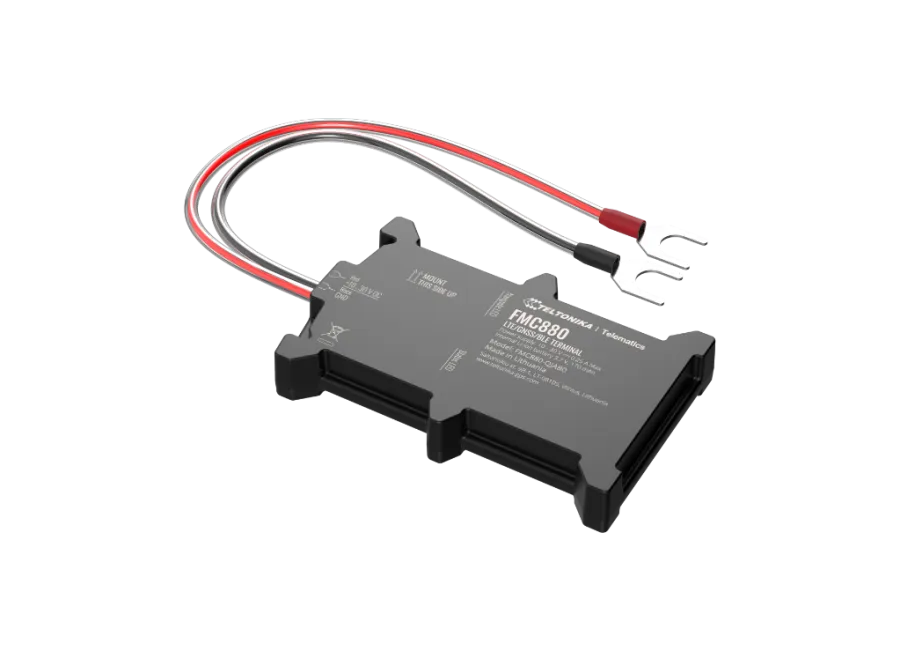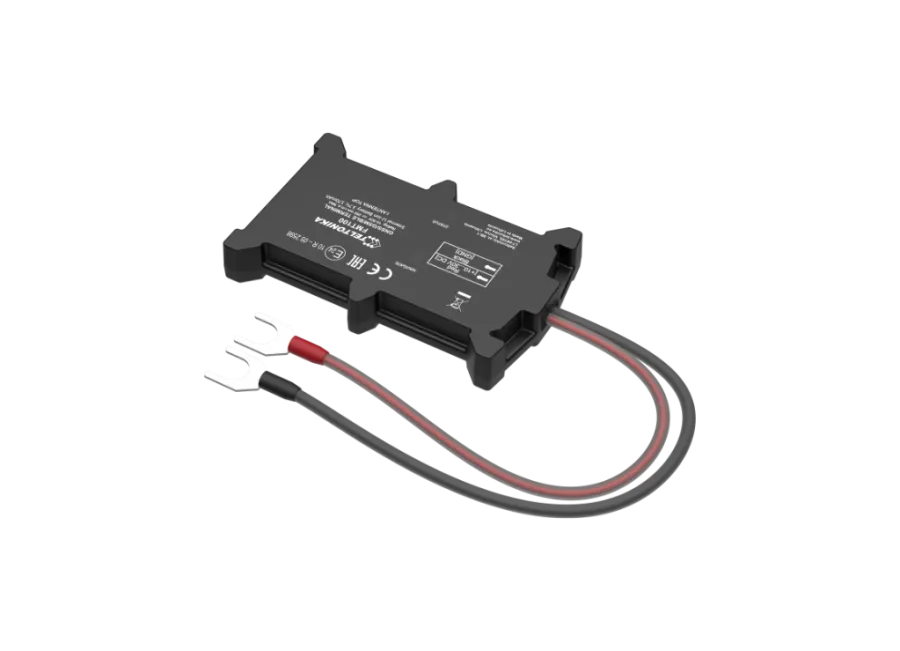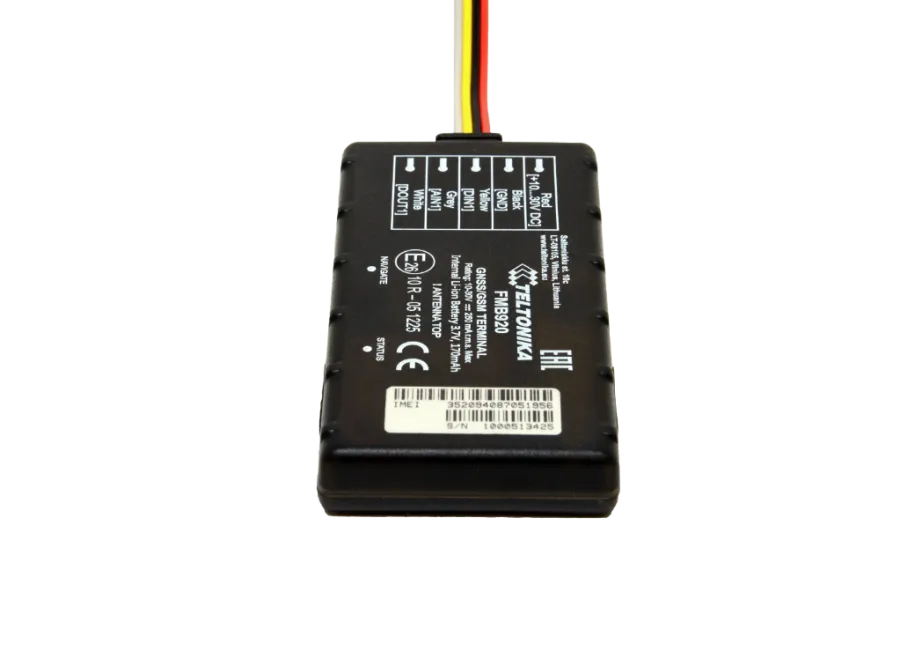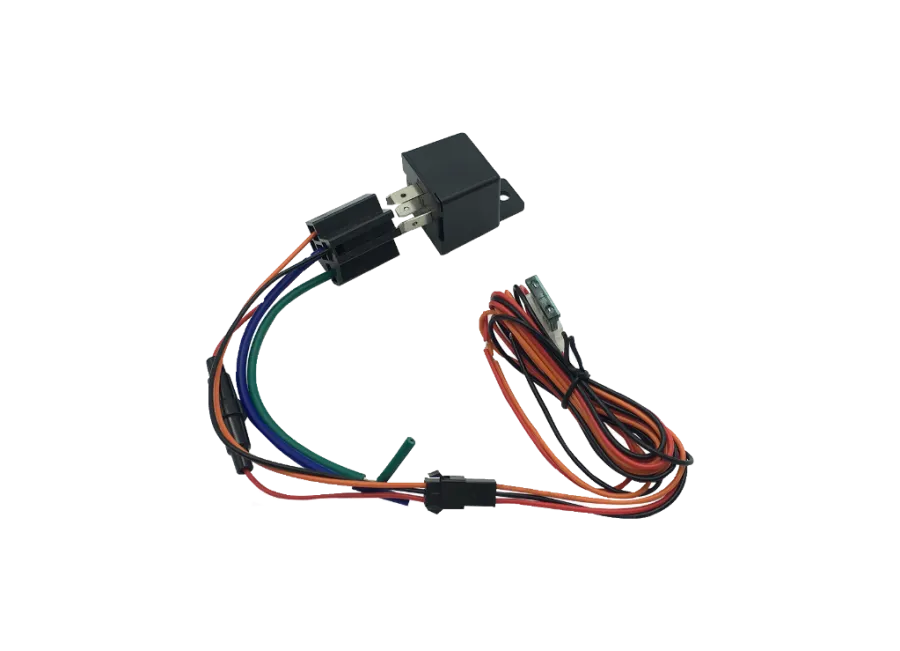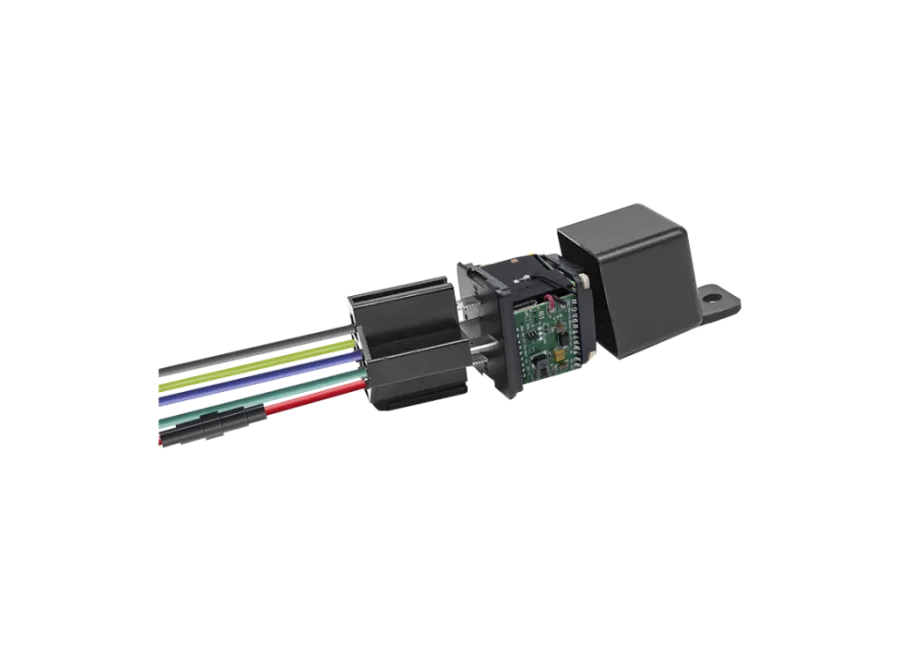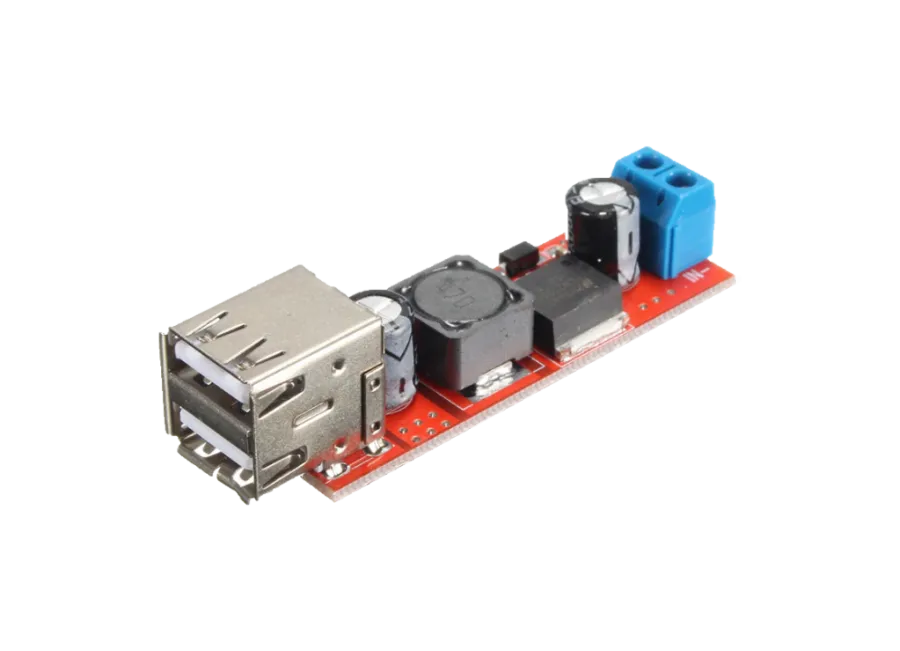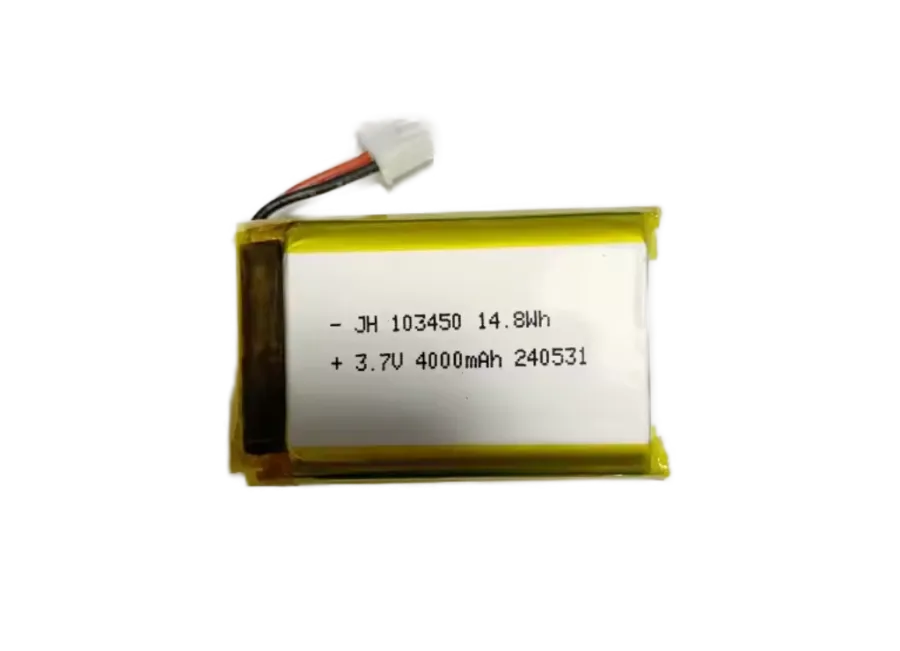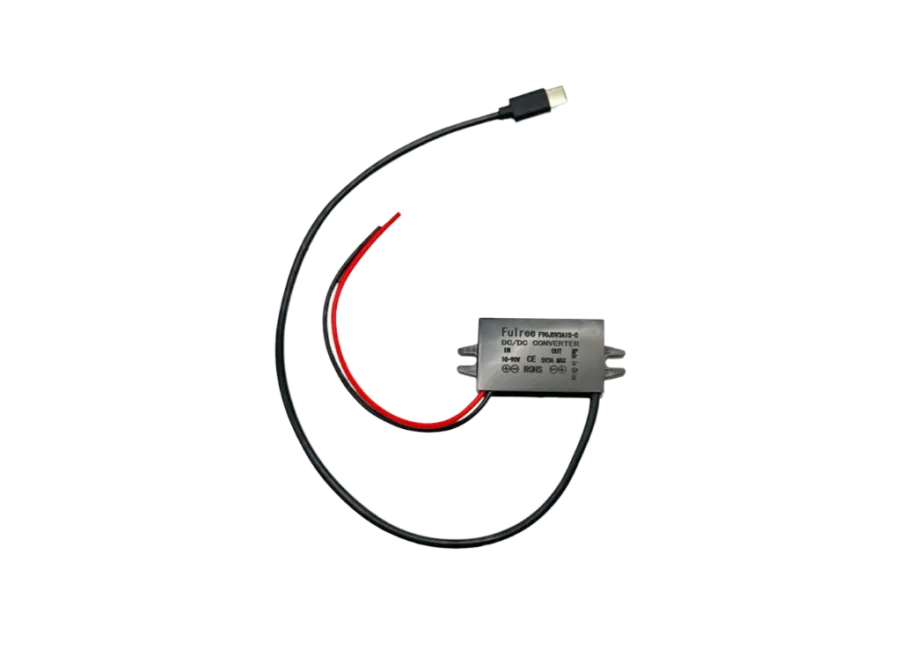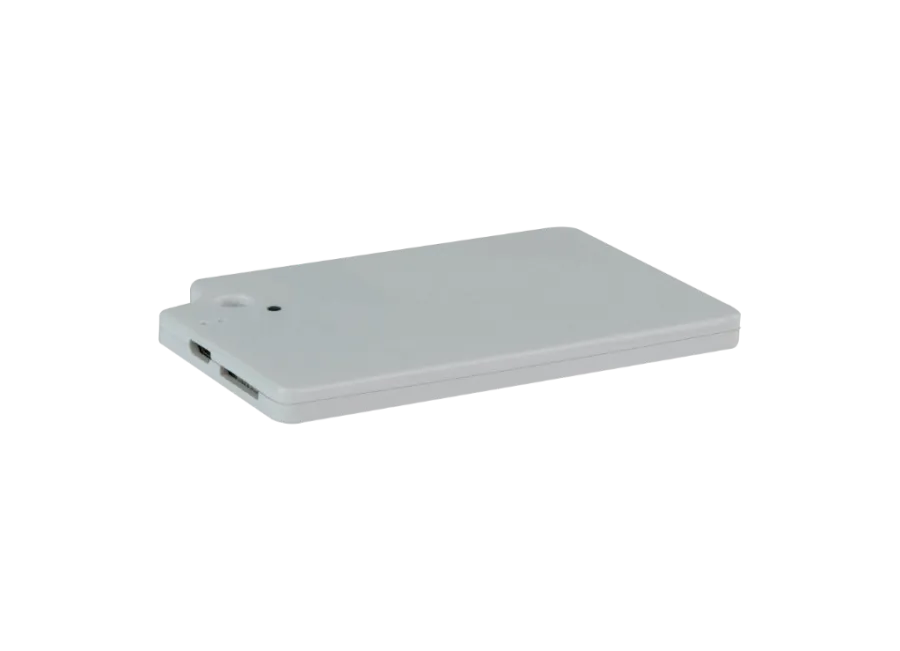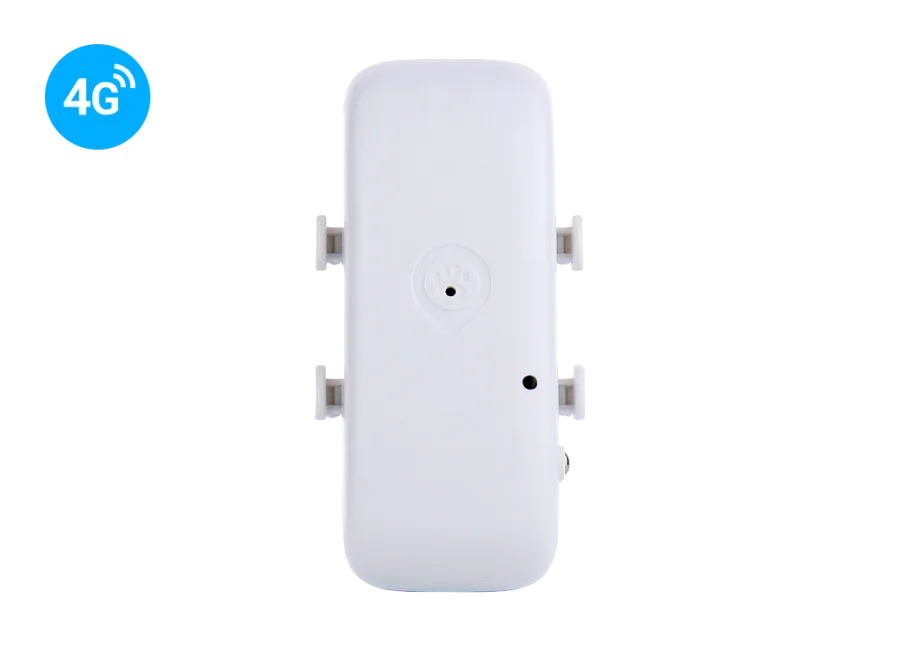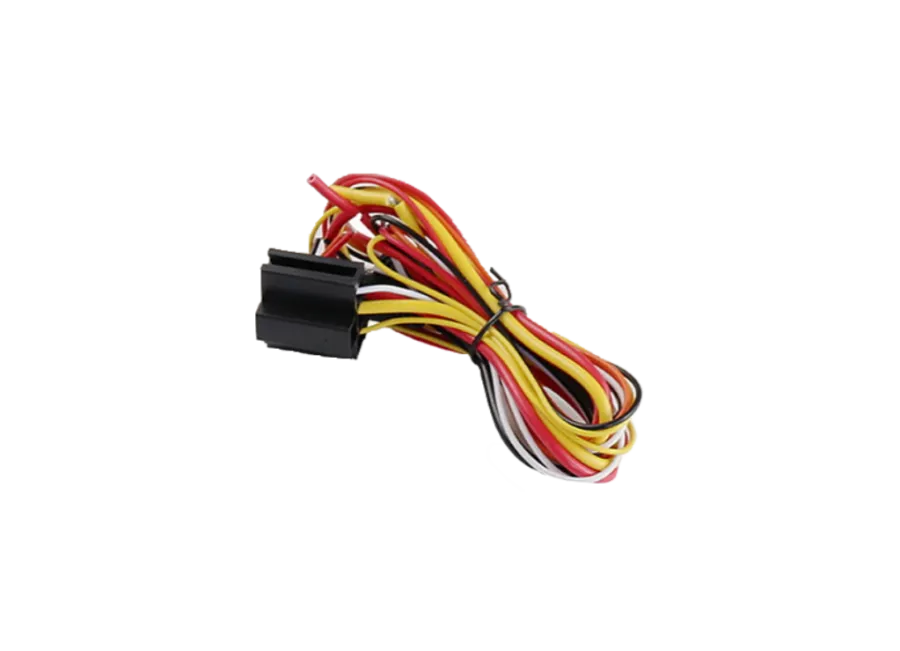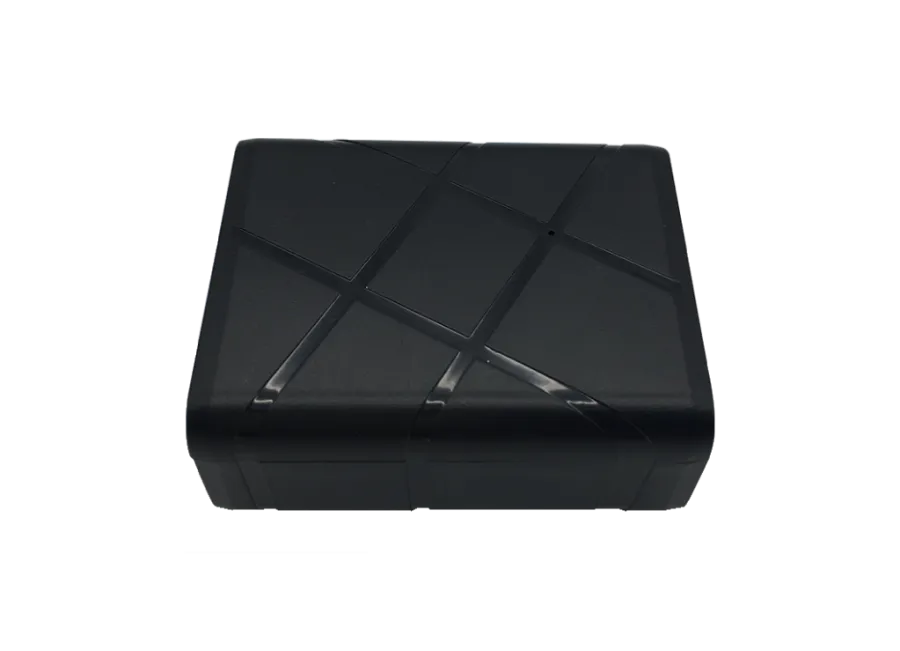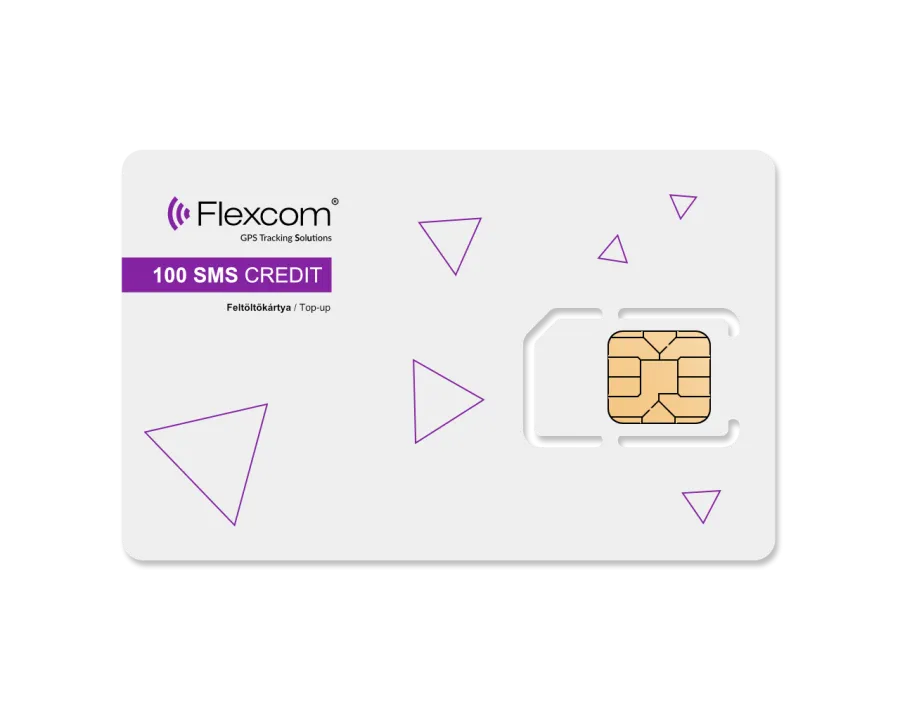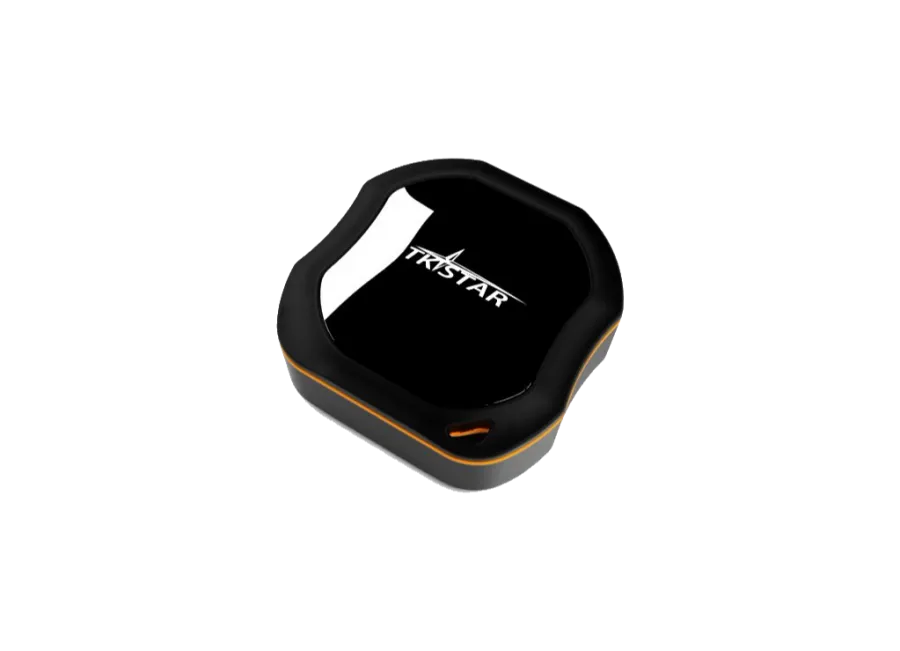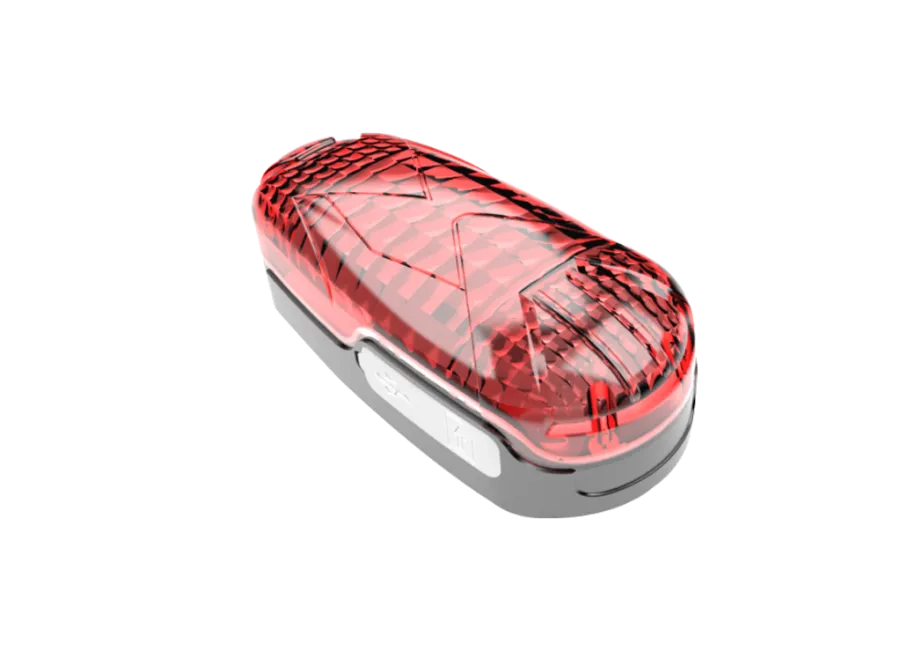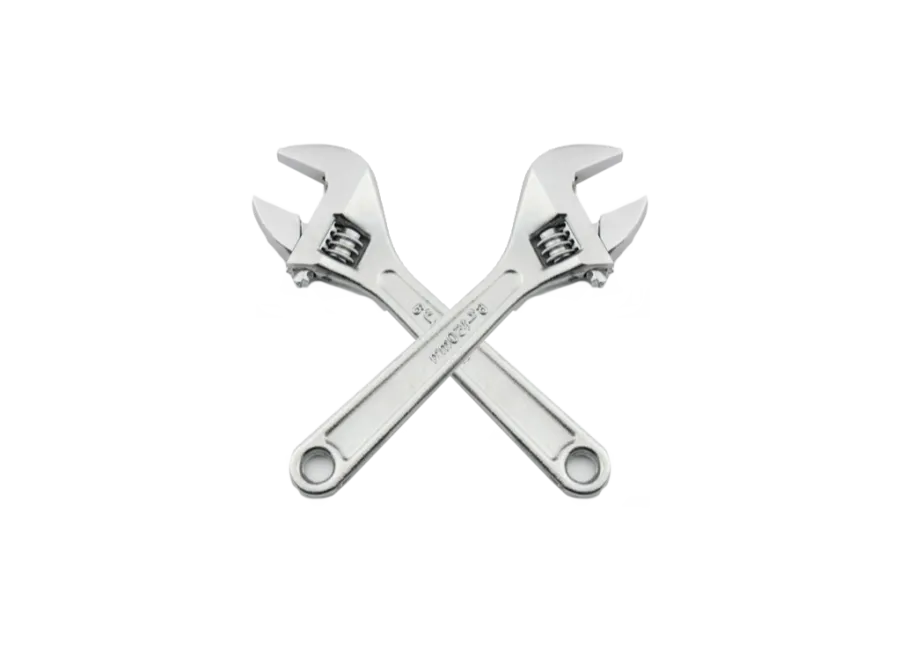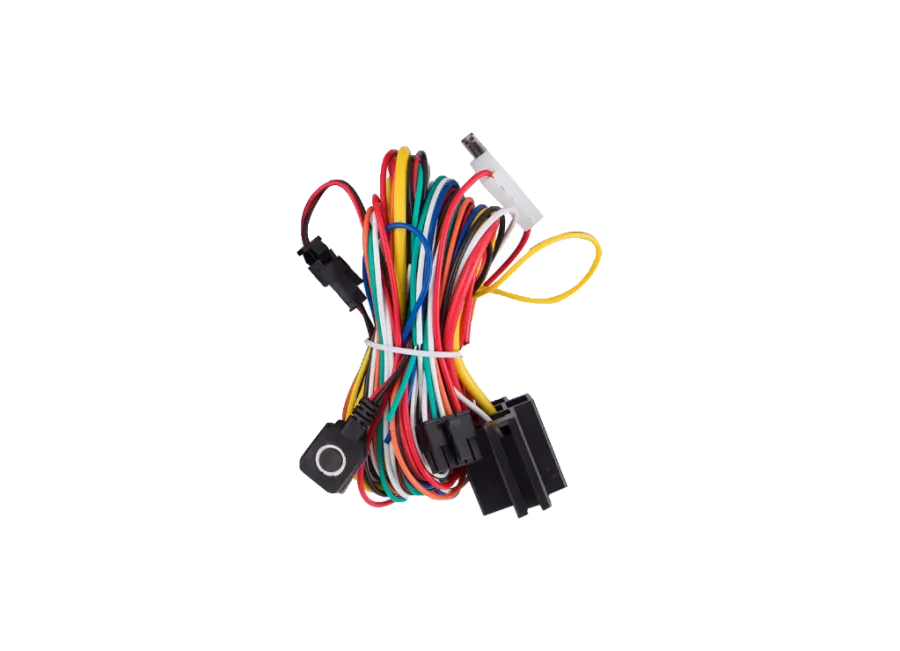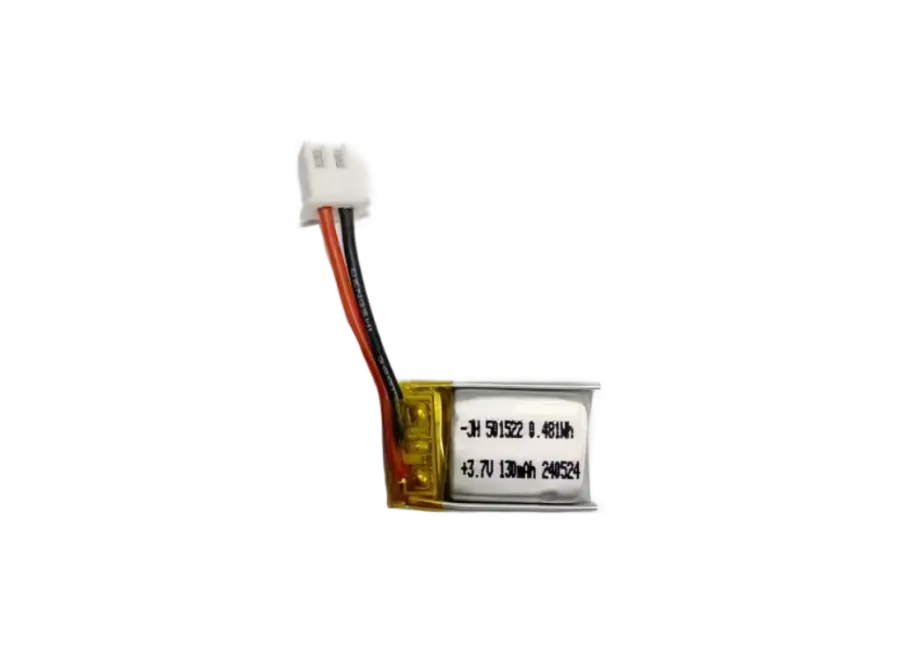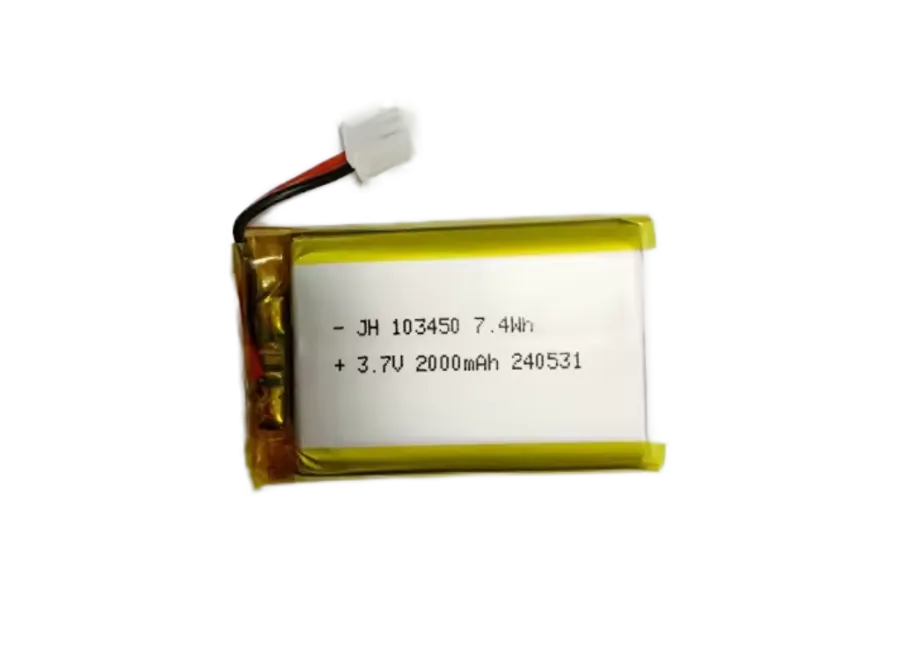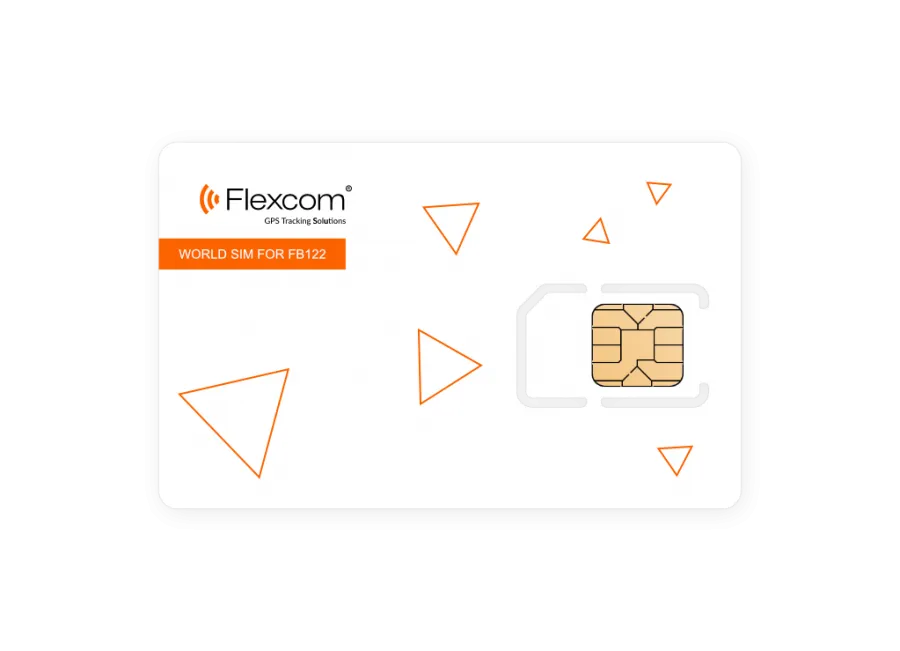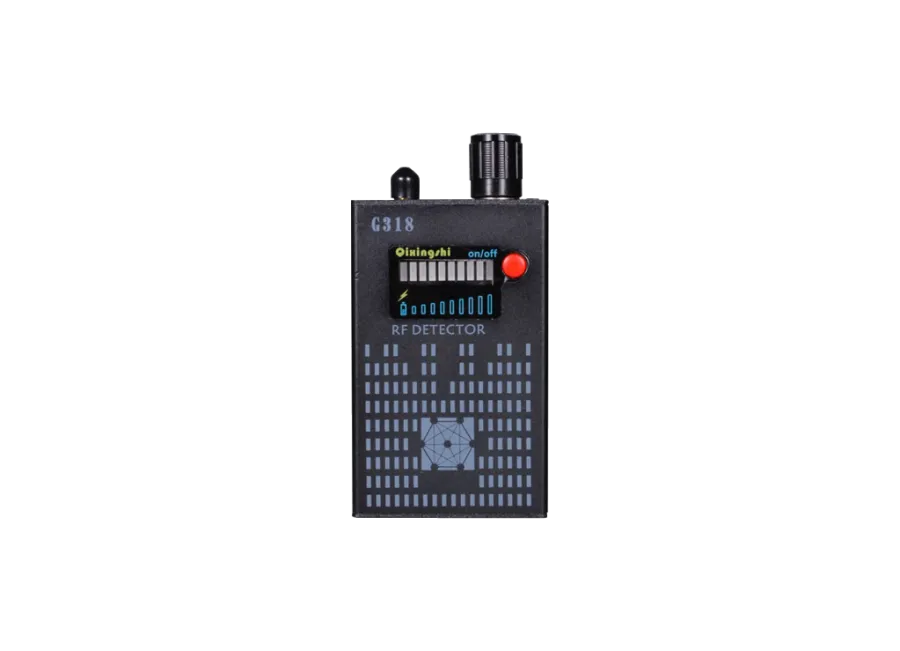To use the system, valid user registration and subsequent login are required. During login, the system verifies the provided data; if correct, the user is granted access to the system's services. In case of a forgotten password, there is an option to request a temporary one. The registered data can later be modified anytime through the system’s About feature.
NINGMORE NT19M-E 4g lte magnetic SOS gps tracker
NINGMORE NT19M-E 4G LTE magnetic GPS tracker – strong magnet, precise positioning, with SOS function The NINGMORE NT19M-E is a compact magnetic GPS tracker operating on the 4G LTE network, offering up to 1 month of standby time thanks to its 3000 mAh battery. It features a strong magnetic mount and a built-in SOS button, making it ideal for tracking vehicles, machinery, valuable items or individuals. More information
-
In stock25 pcs
-
Personal receiptFree
-
Expected delivery-
-
Guarantee24 months
-
Home delivery-
-
Location of goodsHungary
NINGMORE NT19M-E 4g lte magnetic SOS gps tracker
The NINGMORE NT19M-E combines modern 4G LTE technology with precise satellite positioning in a compact magnetic GPS tracker equipped with a 3000 mAh battery. The built-in strong magnet ensures stable attachment to any metal surface, making it ideal for monitoring cars, trucks, containers or machinery. In case of emergency, the SOS button immediately sends an alert to the preset phone numbers, providing increased safety even for personal use.
Features and specifications
- Supports multiple satellite systems (GPS, BEIDOU)
- Communication between the device and its owner via GSM 4G and 2G networks using a nano SIM card
- Operating mode settings and location queries via SMS or software
- Customizable position measurement interval
- Built-in gyroscope
- Internal high-sensitivity satellite antenna
- LED indicator for operation status
- Sleep and active modes
- SOS button for immediate help request
Alerts
- SOS alert (button press)
- Motion / displacement detection
- Overspeed alert
- Digital geofence (entry / exit)
- Low battery level
Package contents
- NINGMORE NT19M-E 4G LTE magnetic GPS tracker
- USB charging cable
- User manual
Operating requirements
The device requires an active connection to satellite positioning systems and mobile GSM / 4G networks. Communication takes place through the inserted (nano) SIM card, which provides SMS and data connectivity. Position information can be queried via SMS or through the online tracking application.
Operating regions
The device is compatible with GSM networks in the following regions:
- 4G: Europe, Asia, Africa
- 2G: Europe, Asia, Africa, Australia
Purchase options
- If you purchase only the device (without software subscription), it is delivered with factory settings. You are responsible for obtaining, configuring, and maintaining the SIM card (recharging, annual verification).
- If you purchase the device with a software subscription but without a SIM card, it will be delivered registered in our software and ready for use. You remain responsible for obtaining and managing the SIM card.
- If you purchase the device, software subscription and SIM card from us, everything is delivered fully configured and ready for use. We handle all SIM card operation – you have no additional tasks.
If you wish to use SMS alerts in addition to email notifications, you can purchase an SMS credit card in our online store under the accessories section.
We strive to ensure the continuous update and accuracy of the data and images displayed on the website. However, please note that the manufacturer reserves the right to modify product specifications or packaging without prior notice. As a result, the actual appearance of the products may differ slightly from the images shown. We reserve the right to accept manufacturer changes regarding potential discrepancies.
View full description Close| Design | |
|---|---|
| Width | 29 milimeter |
| Height | 39 milimeter |
| Length | 78 milimeter |
| Weight | 123 gram |
| Material | plastic |
| Ingress Protection Rating | IP65 |
| Color | black |
| Operation | |
| Operating temperature without battery minimum | -20 Celsius |
| Operating temperature without battery maximum | 55 Celsius |
| Battery charge temperature minimum | -20 Celsius |
| Battery charge temperature maximum | 55 Celsius |
| Battery storage temperature minimum | -40 Celsius |
| Battery storage temperature maximum | 85 Celsius |
| Operating humidity minimum | 5 % |
| Operating humidity maximum | 95 % |
| Cold start | 80 secundum |
| Warm start | 35 secundum |
| Hot Start | 1 secundum |
| Battery standby time | 720 hour |
| Battery operating time | 50 hour |
| GPS Sleep | yes |
| Online Deep Sleep | yes |
| Minimum data upload frequency | 10 secundum |
| Data upload frequency is maximum | 43200 secundum |
| GPS | yes |
| Energy | |
| Internal battery | yes |
| Backup battery capacity | 3000 mAh |
| Backup battery voltage | 3.7 V |
| Input (DC) voltage minimum | 5 V |
| Input (DC) voltage maximum | 5 V |
| Power consumption Online Sleep | 3 mA |
| Power consumption GPS Sleep | 8 mA |
| Power consumption Nominal | 65 mA |
| Interface | |
| Internal GSM antenna | yes |
| Internal GPS antenna | yes |
| Built-in microphone | yes |
| SOS button | yes |
| GSM LED | yes |
| GPS LED | yes |
| USB C | yes |
| Communication | |
| GPS | yes |
| BEIDOU | yes |
| AGPS | yes |
| Sensitivity | -159 dBm |
| GNSS channel number | 32 |
| Accuracy | 5 meter |
| GSM module | @:P_A7670SA |
| 2G GPRS | yes |
| 2G Operating Region: Middle East | yes |
| 2G Operating region: Europe | yes |
| 2G Operating region: Asia | yes |
| 2G Operating region: Africa | yes |
| 2G Operating Region: Australia | yes |
| 2G Operating Region: Asia Pacific | yes |
| 4G network | yes |
| 4G Operating Region: World | no |
| GPS module name | @:P_A7670SA |
| 4G Operating region: Europe | yes |
| 4G Operating region: Asia | yes |
| 4G Operating region: Africa | yes |
| 4G lte | yes |
| FDD 4G Band 1 | yes |
| FDD 4G Band 3 | yes |
| FDD 4G Band 5 | yes |
| FDD 4G Band 7 | yes |
| FDD 4G Band 8 | yes |
| FDD 4G Band 20 | yes |
| SOS button call and message | yes |
| SMS | yes |
| GSM 900 | yes |
| GSM 1800 | yes |
| SIM card nano | yes |
| Sensor | |
| Accelerometer | yes |
| Alarm | |
| Quick speed alarm | yes |
| Digital fence entry alarm | yes |
| Digital fence exit alarm | yes |
| Low battery alarm | yes |
| Displacement alarm | yes |
| Data storage | |
| Internal memory | 4 Megabyte |
| Certificate | |
| CE/RED | yes |
| RoHS | yes |
| FCC | yes |
| Setting option | |
| Via SMS | yes |
| Via Internet | yes |
Tracking Software Application
Flexcom tracking software provides professional services that allow you to determine at any moment where the monitored asset (vehicle, machine, cargo, or valuable equipment) is located, where it is heading, and what route it has taken. All of this can be tracked on an interactive map, and related status reports can be displayed and queried in text format – even retroactively for any specified period. In addition to basic functions, POI points can be added and alerts can be set.
The software works with various types of tracking devices, from fixed onboard units to mobile, installation-free models. No special IT skills or software installation are required to operate the devices and use the map service – any modern computer, tablet, or smartphone with an internet connection is sufficient.
Key Features
Do you want to achieve truly high-level GPS tracking?
-
Map Display
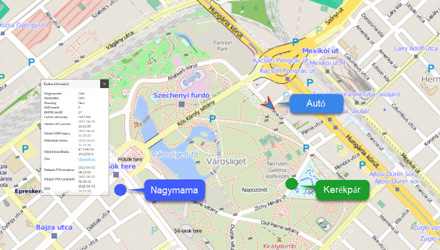
You can track your devices on various types of zoomable maps and check their status and surroundings.
-
Real-time Tracking
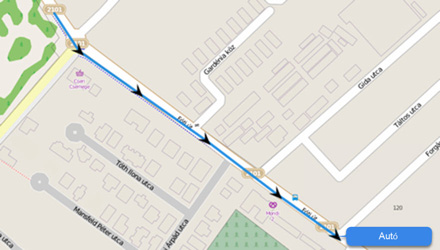
You can continuously monitor the movement of your fleet and receive real-time information about their current position.
-
Route Playback
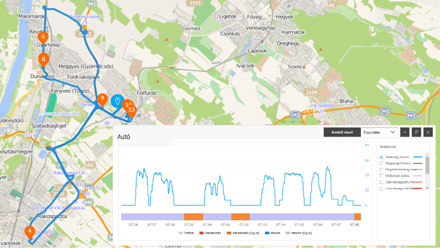
Review previously traveled routes of vehicles: road segments, stop points, and related data. You can also create graphical analyses for them.
-
Device Information
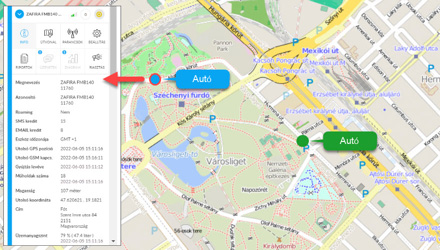
Up-to-date information on the status of devices and operating parameters of vehicles (e.g., ignition, speed).
-
Alerts
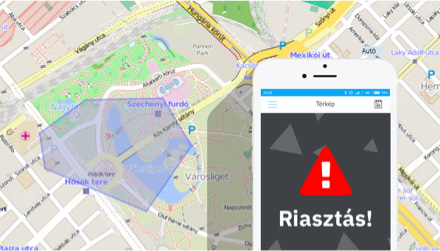
You can receive immediate notifications via email or SMS about events related to the device or vehicle – for example, movement, leaving a POI zone, towing, ignition, low battery, SOS signal, etc.
-
POIs
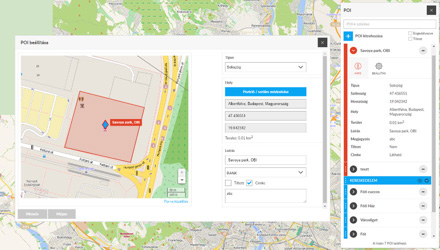
Add points and areas important to you on the map. You can set alerts for them or display data in reports (e.g., trip log) in the system.
Demo Videos
- Customer Management
System Access

- Map Usage
Map Types and Functions
The map is a core element, serving as the "background" of the system. During tracking, several map types can be used, such as versions specialized for road networks, hiking, or cycling paths in the case of Open Street Map.
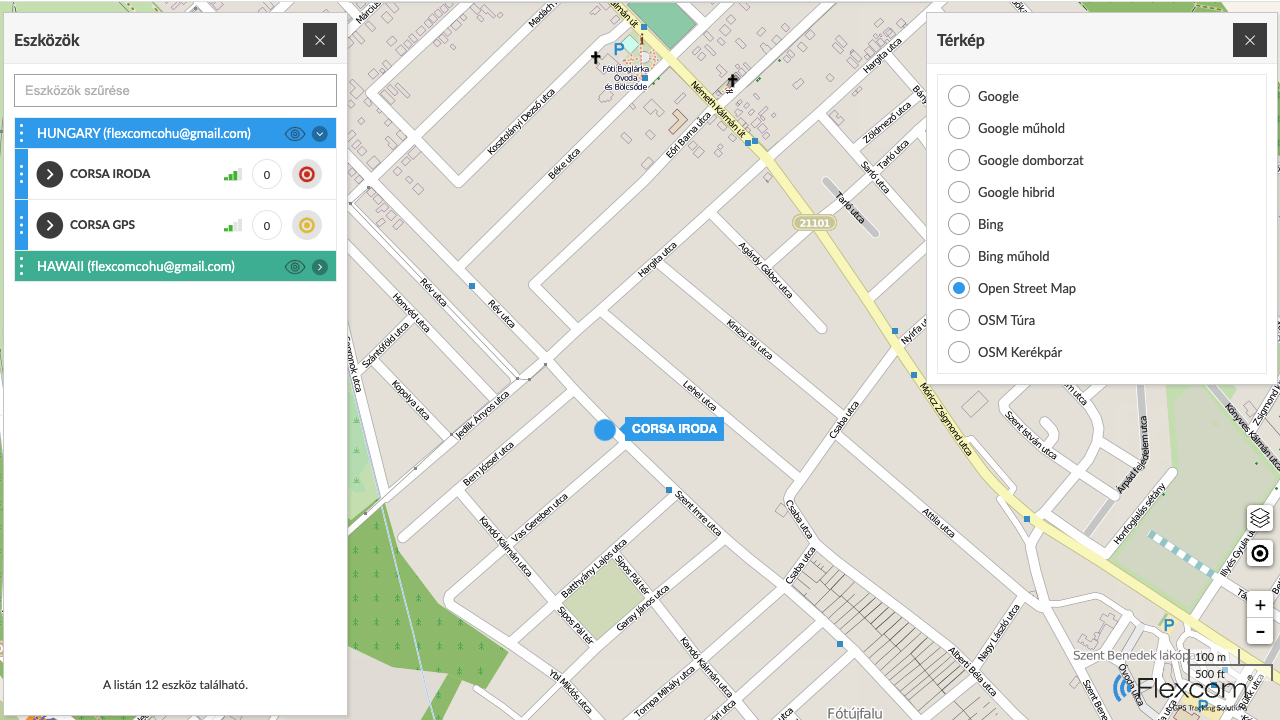
- Device Management and Tracking
Retrieving Device Information
After successful login, the system displays our devices on the map. In addition to real-time tracking of their movements, selecting any device will provide detailed information:
- About the device's position (coordinates and address)
- About the device and network characteristics (e.g., battery level, GSM, and satellite connections)
- About the physical (e.g., fuel, battery, odometer) or health conditions (e.g., blood pressure, pulse, body temperature) of the vehicle or person carrying the device.
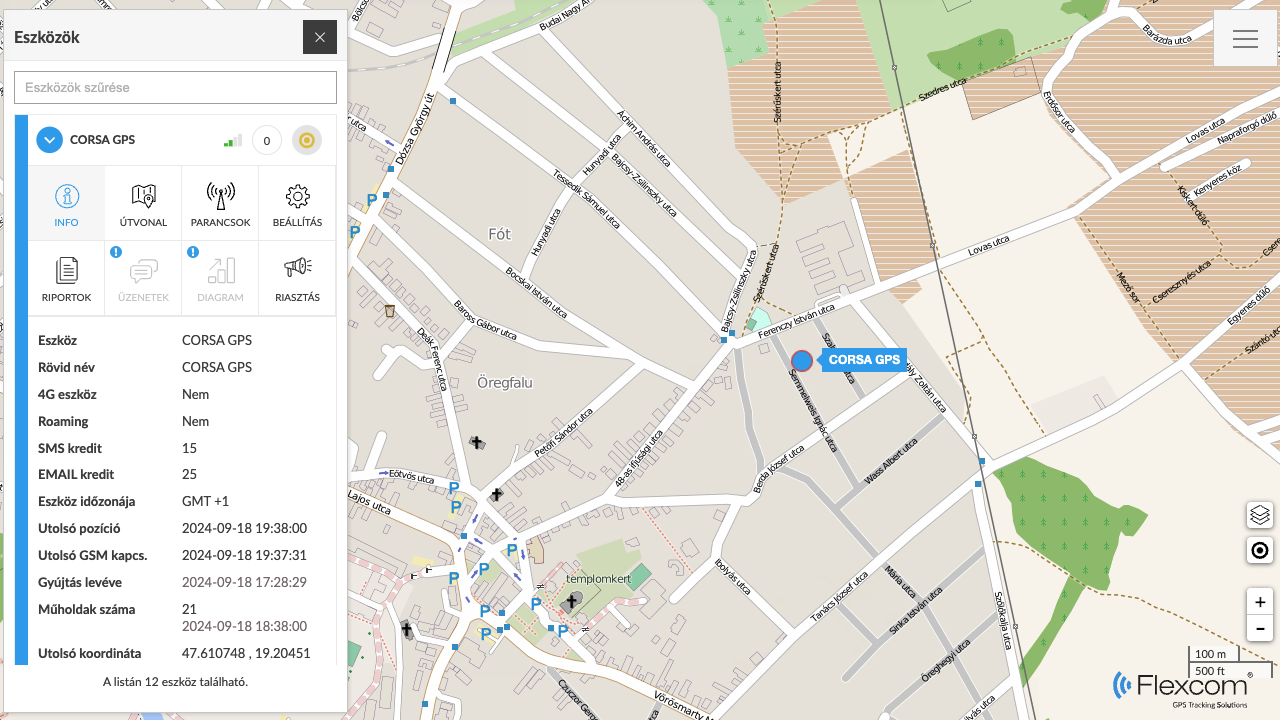 Displaying Route
Displaying RouteWith the tracking system, not only can we see current events, but past events related to the devices and their carriers can also be reconstructed. The route of a selected device for a specified period can be retrieved. The system displays the route and related event points on the map and provides detailed information: how long it took to travel each segment, the speed, distance covered, waiting points, and the duration of stops.
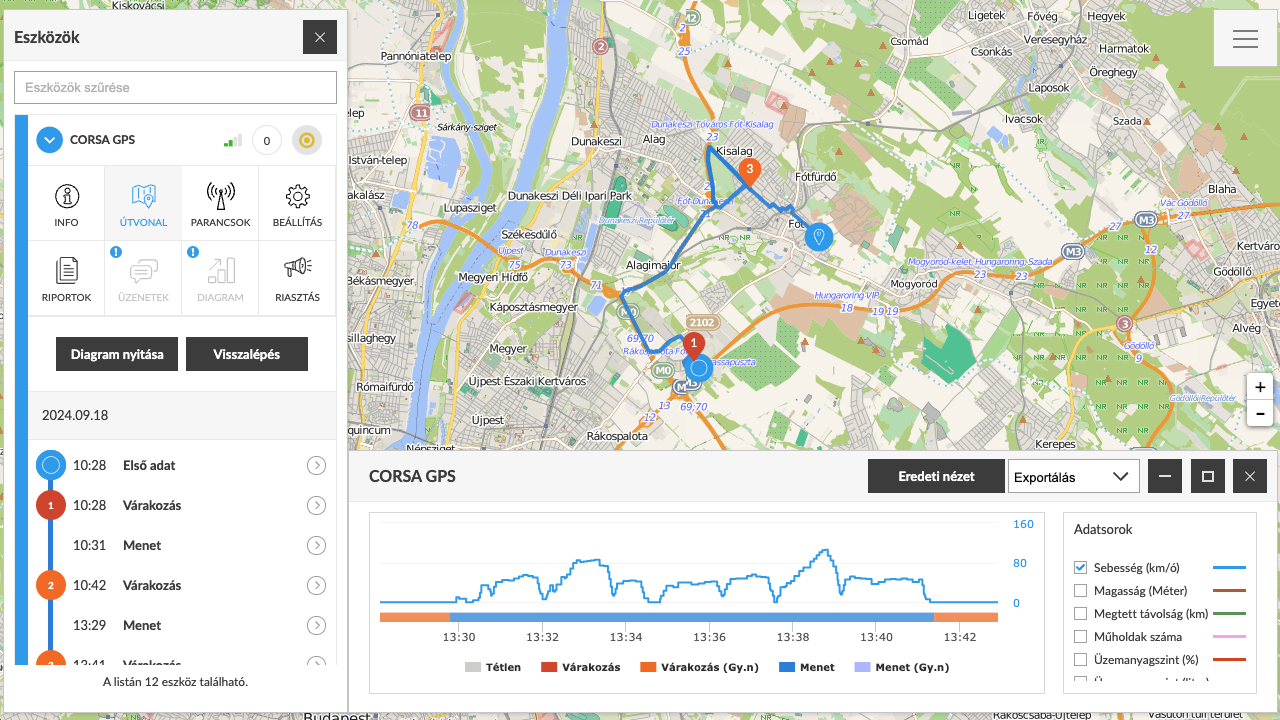 Device Settings
Device SettingsWe can set how the central system manages our devices and the incoming data. Devices can be grouped, labeled, and color-coded on the map. The system can be configured with measurement units (e.g., kilometers or miles), how it detects device movements, and which time zone to use.
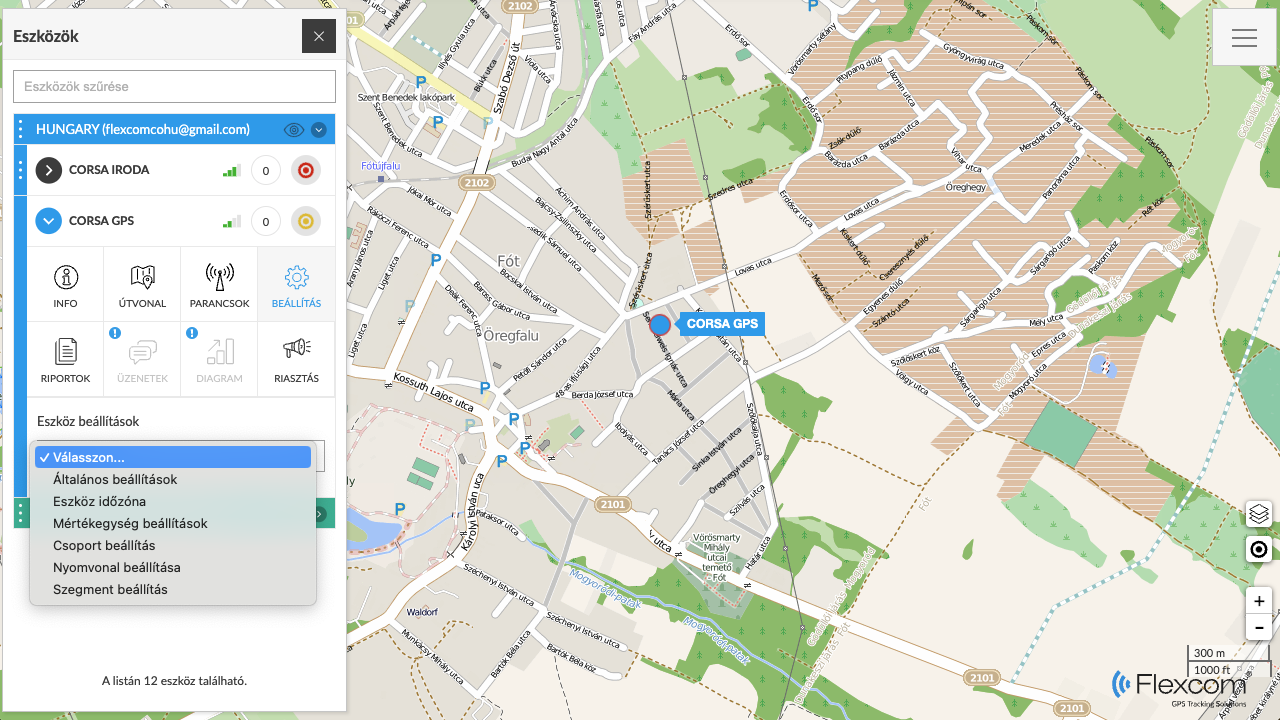 Alerts
AlertsThe system can send notifications (alerts) regarding certain events detected by or involving the tracking devices. Alerts can be set up for each device. For smartwatches, a special alert function is the SOS call and message, which the devices execute by calling preset phone numbers and sending emails and/or SMS messages.
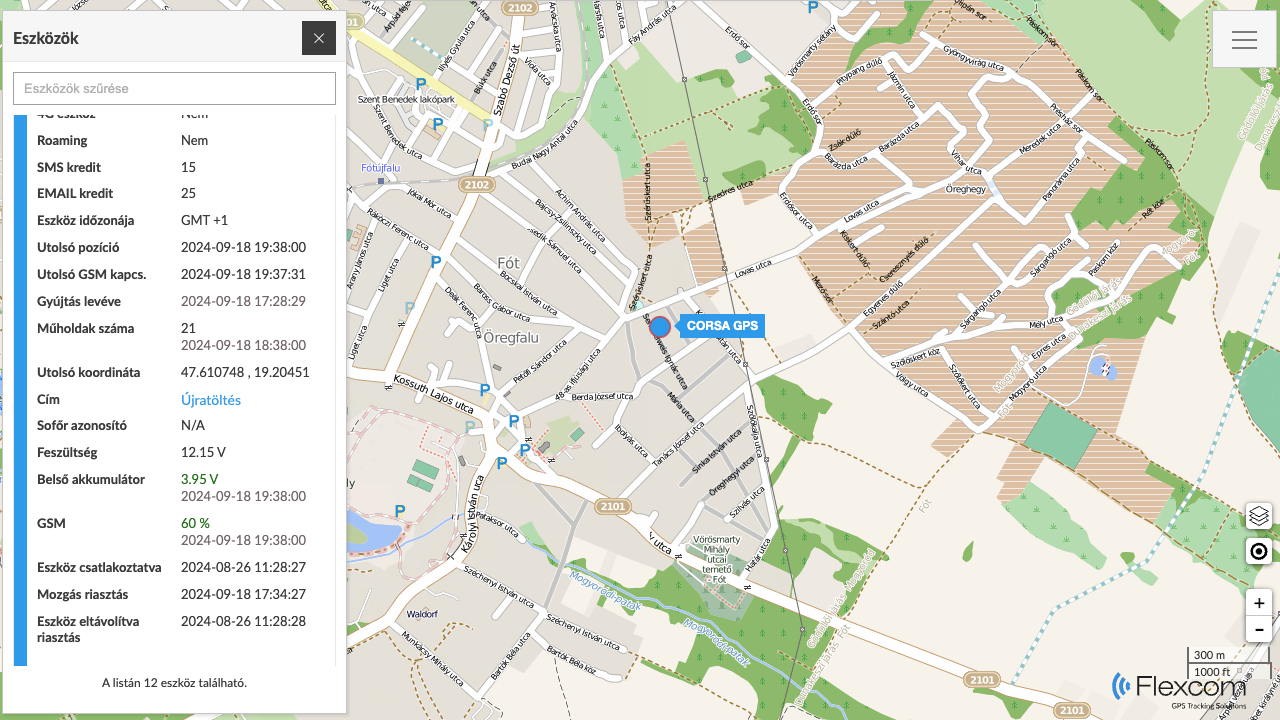 Commands
CommandsThe entire system consists of the tracking devices and the tracking software. As technical equipment, the devices have their own operations, such as determining position frequency, contact numbers, alarm clock, or time zone settings, issuing sound signals to locate, remote shutdown, etc. These settings and actions can be executed through the software's Command Sending feature.
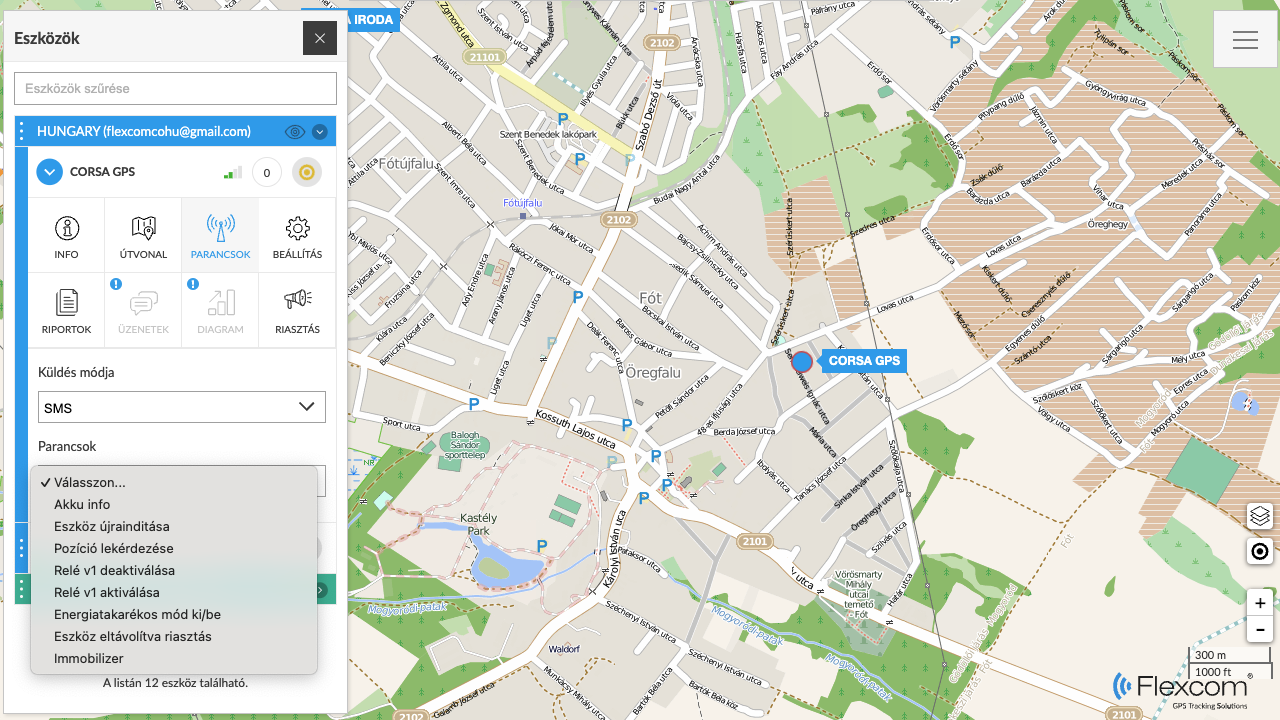 Reports
ReportsBesides the graphical map-based and directly related textual data, complex reports can be created using the Reports feature. A frequently used report, for example, when tracking vehicles, is the trip log.
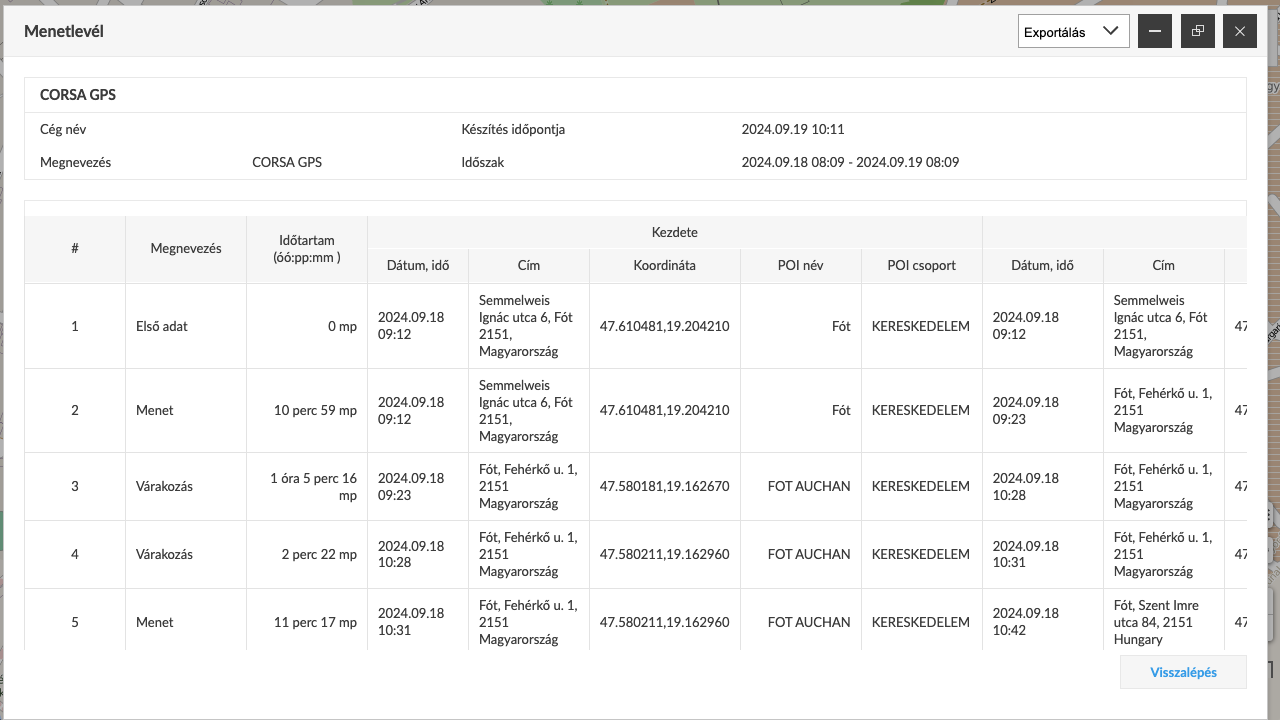
- Managing POIs
Adding POIs
POIs (Points of Interest) are places of significance that we want to mark on the map. A POI can be a point (e.g., a gas station or store) or an area (e.g., a plot of land or field). Accordingly, point-based and area-based POIs can be added to the tracking system, and the extent of the latter can be drawn. Alerts (notifications) can be linked to the POIs for when a tracking device reaches or leaves them.
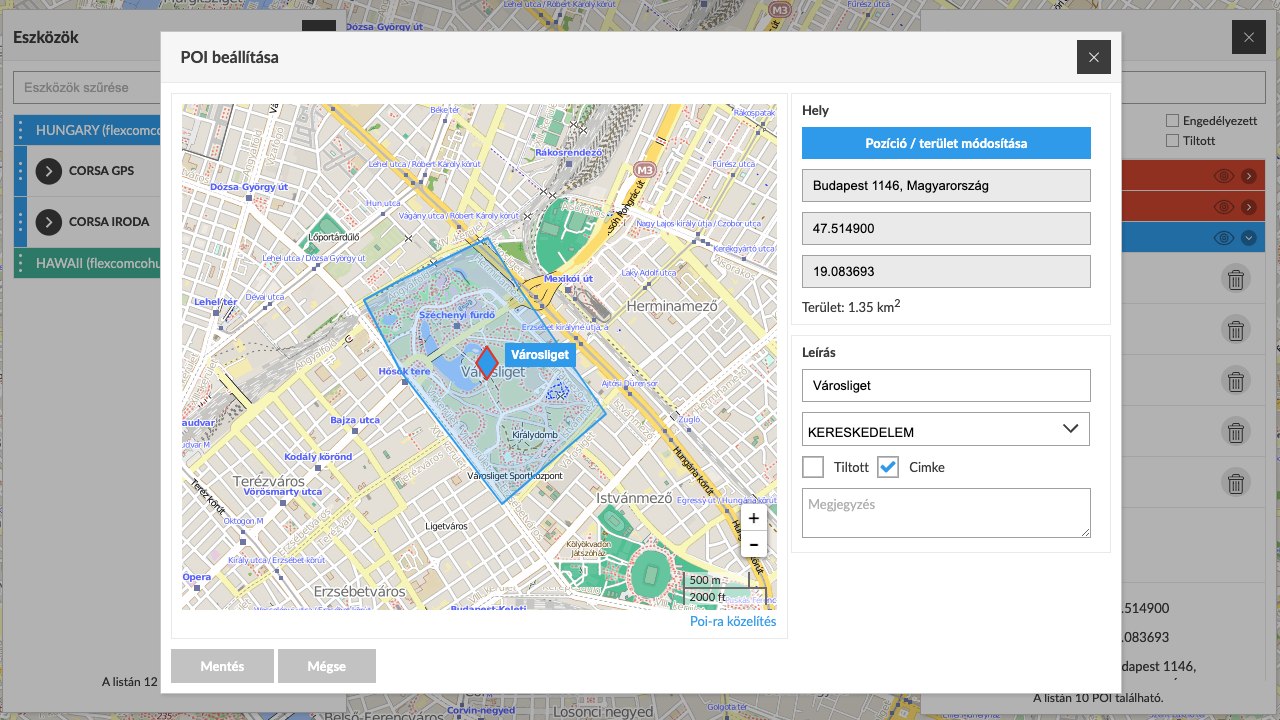
- Managing Events
Events and Their Registration. Using the Event Log.
Events are continuously occurring in the tracking system. Devices detect movement, stops, and physical impacts. The processing system analyzes the incoming data and determines related events, which are logged in the event log. The log can be viewed by clients and filtered or queried based on various criteria.
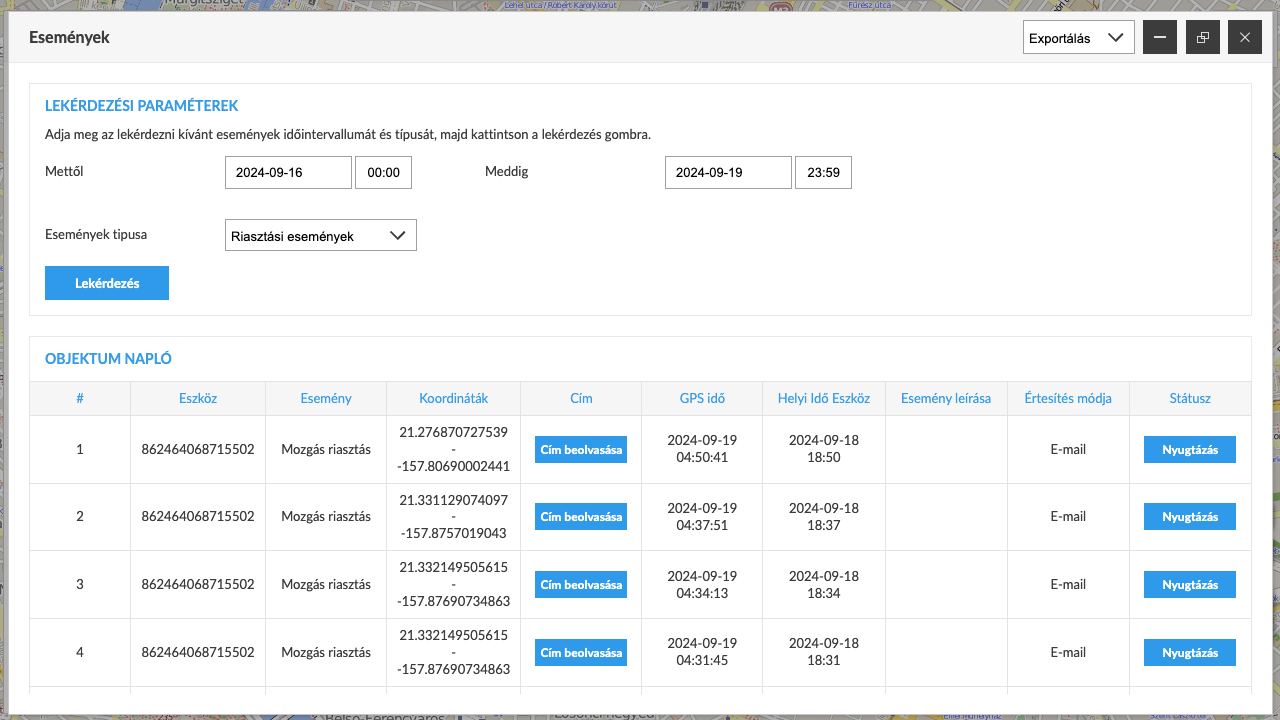
Similar products
Related products
Customer reviews
| 5 Stars | (0) | |
| 4 Stars | (0) | |
| 3 Stars | (0) | |
| 2 Stars | (0) | |
| 1 Stars | (0) |